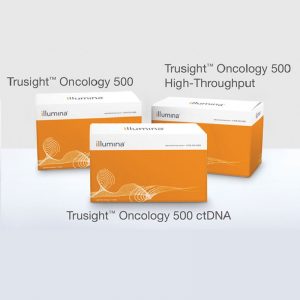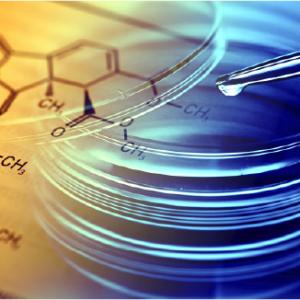Sample Inventory Management System (SIMS)
SIMS is an interactive reporting module in ICOLabs for use by Sponsors and study teams. It provides detailed sample inventory reports and graph/table based summaries of sample status and location with drill down capabilities. This offers near real-time, high-level traceability of all patient samples in a clinical trial (utilizing ICON barcodes) as they move from accessioning through disposition. SIMS enables rapid insight into specimen status and location for all samples managed by ICON, including a unique mechanism to provide visibility of specimens assumed to be at sites and third party laboratories. SIMS data will help to locate samples more rapidly especially at critical study junctures. It also provides valuable information for monitoring result status, including monitoring samples required for enrollment purposes and samples tested at third party laboratories.
Features & Specs
SIMS Report FeaturesSample Inventory Log – provides a complete listing of all samples that exist/existed for the selected study. Forty data column categories will populate if applicable for each sample, with the option to search for specific values within each category in the report.Five summary reports:
- Summary of Current Samples
- Summary of Total Study
- Summary by Sample Name
- Summary by Site & Country
- Summary of Receipt Status
Each Summary Report takes the data from the Sample Inventory Log and summarizes it in different ways. The data is then displayed in the form of an interactive bar chart and legend, with hover over data point information and drill down capabilities. The chart data is also presented in table form beneath the graph.